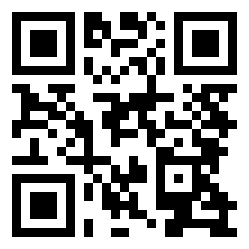Bottom to Top
Hi, this is a simple example =D
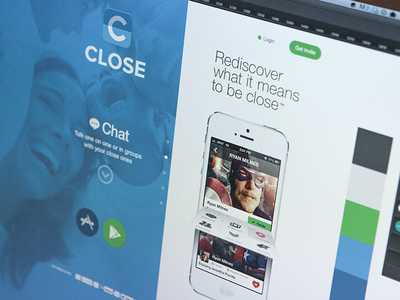
Top to Bottom
Hi, this is a simple example =D

Left to Right
Hi, this is a simple example =D

Right to Left
Hi, this is a simple example =D
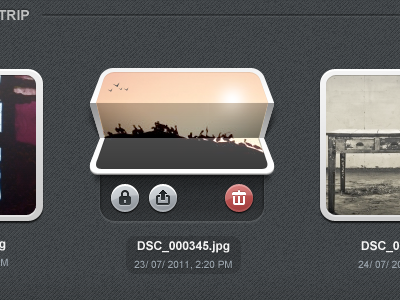
Rotate In
Hi, this is a simple example =D
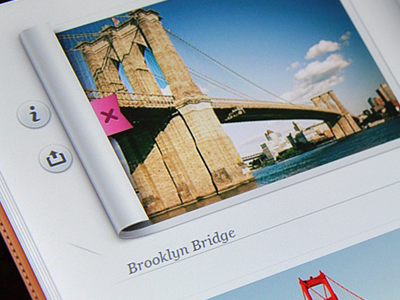
Rotate Out
Hi, this is a simple example =D

Open Up
Hi, this is a simple example =D

Open Down
Hi, this is a simple example =D

Open Left
Hi, this is a simple example =D

Open Right
Hi, this is a simple example =D

Come Left
Hi, this is a simple example =D
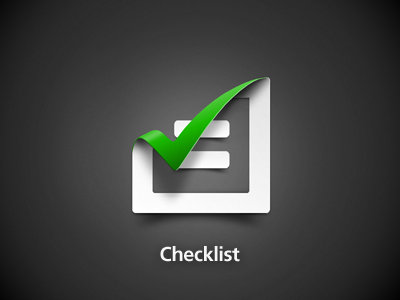
Come Right
Hi, this is a simple example =D